Ratings are due within 10 weekdays of final delivery. Learn more about the rating deadline below.
What steps can I take to ensure that I meet the deadline?
Where can I find the rating deadline?
About the Rating deadline
Starting from January 10th, 2024, it is mandatory to submit all ratings for blackbear Assignments, Projects, or Temporary Roles within 10 week-days after the solver submits their final deliverable. Failure to submit a rating within this timeframe will result in the solvers automatically receiving a 5-star rating and being paid in full.
This change has been implemented to avoid situations where Solvers experience delays in receiving their payment due to the rating process. Our aim is to ensure that anyone who works with blackbear is compensated in a timely manner.
What steps can I take to ensure that I meet the deadline?
To ensure a smooth process and timely ratings, you will receive three notifications for all your assignments to remind you to rate.
- The first notification will be sent on the day you receive the final deliverable from solvers
- The second notification will be sent out five days before the rating deadline
- A final reminder will be sent one day before the deadline
If the rating is automatically triggered to a 5-star by default, you will be notified. Unfortunately, you won't be able to change your rating at this point.
Where can I find the rating deadline?
To find the deadline for rating, you can easily refer to the 'Solvers' page for the assignment or the 'Final deliverable' page when you receive the final deliverable.
- Log in to your blackbear account
- Go to 'My Assignments' or 'Company Assignments' page
- Click on the assignment card to open an assignment with status 'Delivery'
- Click on 'Solvers' or 'Final Deliverable(s)' tab
- In case you have multiple Solver(s) or team(s) working on the assignment separately, you will view multiple teams or Solver(s) tabs. Select the tab with the Solver(s) or team(s) that you'd like to view the deliverable for
- If a final deliverable has been submitted by Solver(s) you will view the files and the message from Solver(s)
- View the rating deadline in a yellow banner on the 'Final Deliverable' page
- To start rating, click 'Rate Deliverable' and follow the steps described here
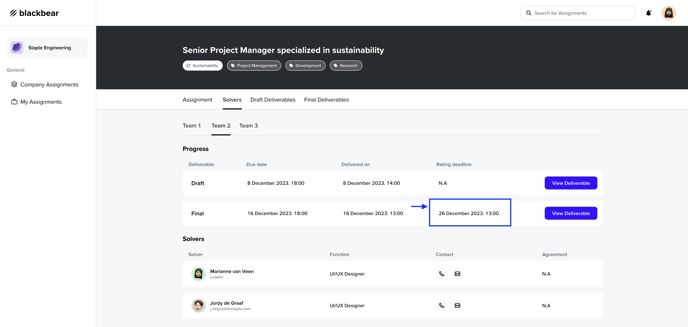
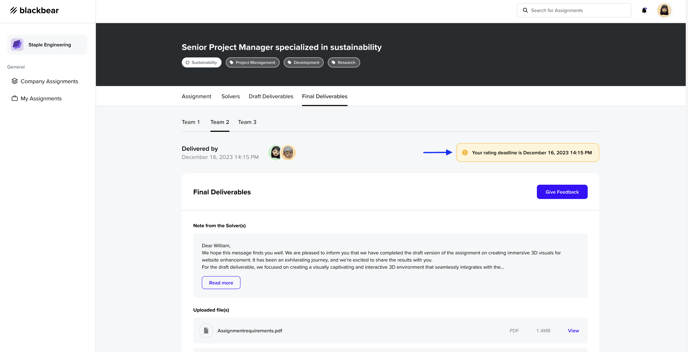
If you have any questions, feel free to reach out to your dedicated blackbear contact person.
.png?height=120&name=blackbear%20logo%20-%20gray900%20(1).png)